You can create your own calendar for your organization to provide your users information about upcoming major events, interesting meeting, webinars and so on. Calendar feature allows you to do that.
You can invite users to the meetings, they may to sign in for coming and even invite their friends. You could have a wide report about upcoming guests. You can even set up a limit for upcoming guests.
Calendar could have one or more events. It could be meetings, webinars, conference or just a group call. This page is designed to provide a basic view on existed events and provide common tools for their edit.
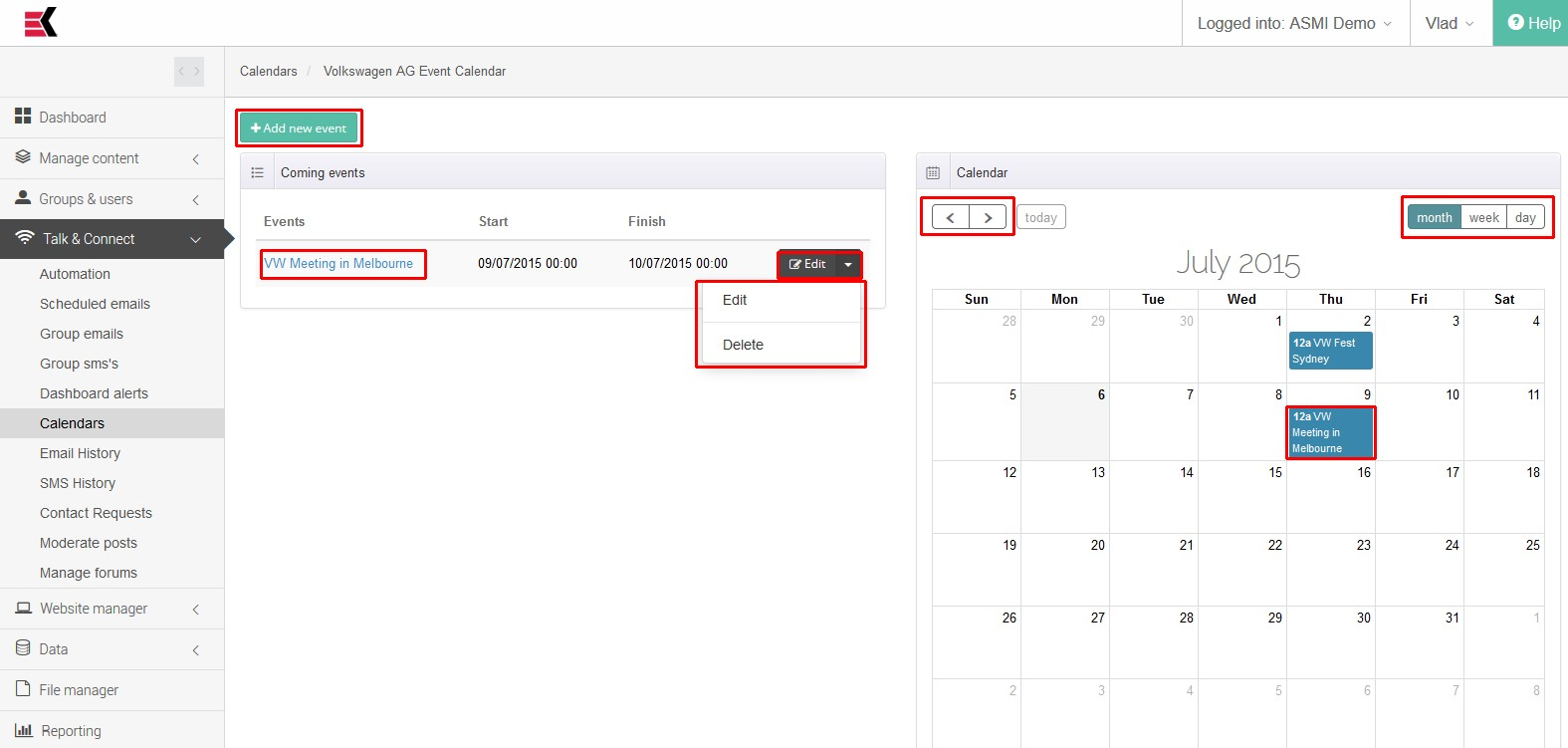
Interface of the page contains next elements:
- List of events where list of existing upcoming event are shown
- “Add new event” button for creating a new event within your chosen calendar – you will need to provide “start/finish dates” for specify begin and the end periods, “time zone” for specify time zone if it different from default and “Short summary” and “Long description” for providing users information about this upcoming event
- Clickable names of already created events – this links leads you to page where you can manage one specific event
- Drop-down controls which allows you to edit events (leads you to event edition page), and delete them
- Calendar himself in the right side of the page for visualize it’s lookup and to show you events and their duration; you can switch between month, week and day and you can change month to view earlier of later. If there be an event, you could watch it details by clicking on it.
Please note, that there are only upcoming events in the event list. All past events could be located and edited by viewing a calendar and clicking to event link there.

Ask a question, or offer an answer